Yes! You can use AI to fill out Form CA-2, Notice of Occupational Disease
Form CA-2, Notice of Occupational Disease, is a crucial document for federal employees to report diseases caused by their work. It helps in claiming benefits under the Federal Employees' Compensation Act, ensuring employees receive necessary medical treatment and compensation for lost wages.
Our AI automatically handles information lookup, data retrieval, formatting, and form filling.
It takes less than a minute to fill out Form CA-2 using our AI form filling.
Securely upload your data. Information is encrypted in transit and deleted immediately after the form is filled out.
Form specifications
| Form name: | Form CA-2, Notice of Occupational Disease |
| Form issued by: | U.S. Department of Labor |
| Number of fields: | 102 |
| Number of pages: | 5 |
| Version: | Rev. October 2018 |
| Filled form examples: | Form Form CA-2 Examples |
| Language: | English |
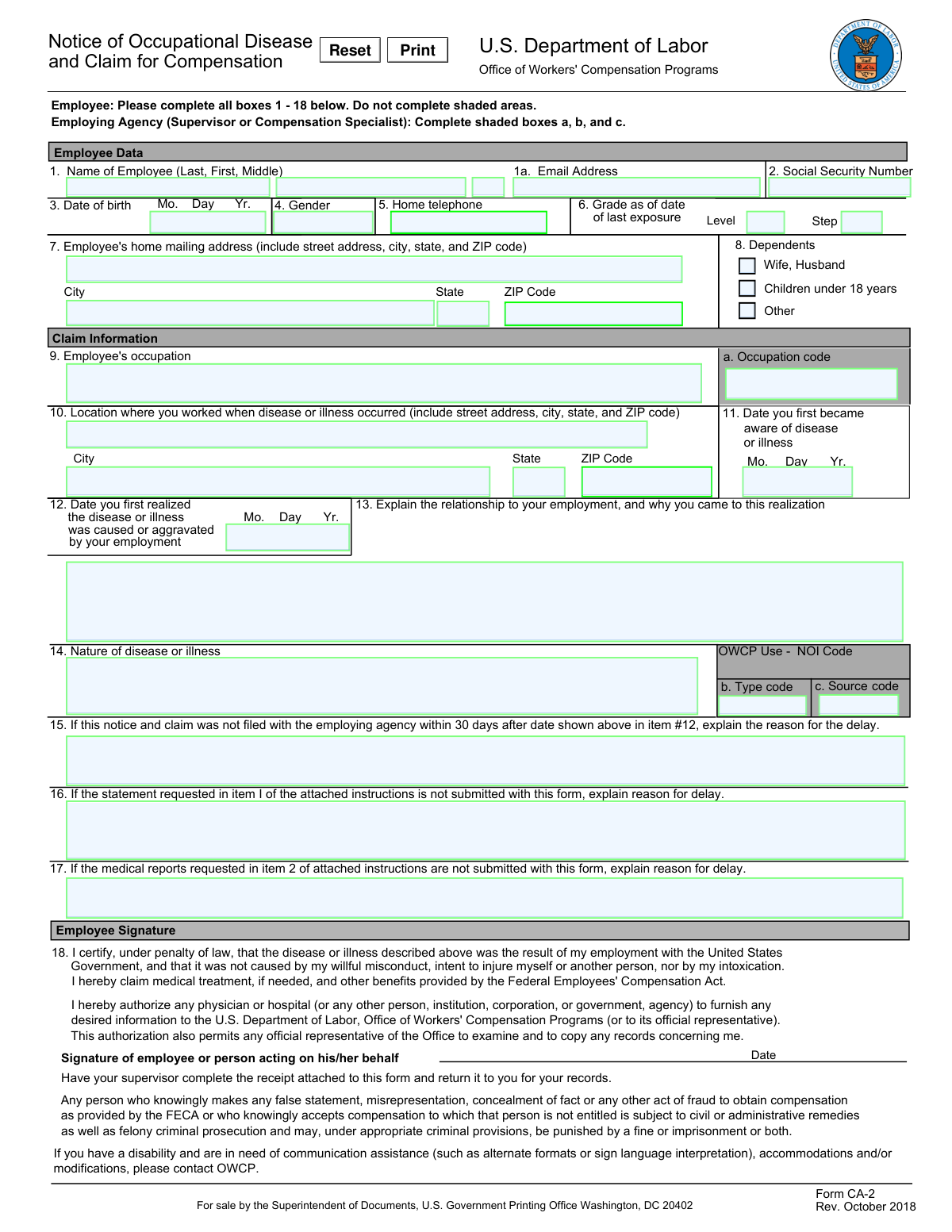
Instafill Demo: filling out a legal form in seconds
How to Fill Out Form CA-2 Online for Free in 2026
Are you looking to fill out a FORM CA-2 form online quickly and accurately? Instafill.ai offers the #1 AI-powered PDF filling software of 2026, allowing you to complete your FORM CA-2 form in just 37 seconds or less.
Follow these steps to fill out your FORM CA-2 form online using Instafill.ai:
- 1 Visit instafill.ai site and select Form CA-2.
- 2 Complete all required fields from 1 to 18.
- 3 Provide details about your employment and disease.
- 4 Sign and date the form electronically.
- 5 Check for accuracy and submit the form.
Our AI-powered system ensures each field is filled out correctly, reducing errors and saving you time.
Why Choose Instafill.ai for Your Fillable Form CA-2 Form?
Speed
Complete your Form CA-2 in as little as 37 seconds.
Up-to-Date
Always use the latest 2026 Form CA-2 form version.
Cost-effective
No need to hire expensive lawyers.
Accuracy
Our AI performs 10 compliance checks to ensure your form is error-free.
Security
Your personal information is protected with bank-level encryption.
Frequently Asked Questions About Form Form CA-2
The employee is required to provide the following personal information: name, social security number, home address, and contact details. They should also explain the relationship between their employment and the disease or illness, provide the location and date of the first exposure, and describe the nature of the disease or illness.
The employee should contact OWCP if they require communication assistance such as alternate formats or sign language interpretation.
The employee should file this notice and claim within 30 days after they first realized that their disease or illness was caused or aggravated by their employment.
The supervisor should provide the occupation code, type code, and source code for the employee. They should also complete the receipt attached to the form and return it to the employee.
The employee may be subject to civil or administrative remedies, as well as felony criminal prosecution, if they knowingly make false statements or misrepresentations in order to obtain compensation.
The FECA provides benefits for employment-related occupational disease or illness, including medical care, compensation for wage loss, and vocational rehabilitation and related services where necessary.
The Office of Workers' Compensation Programs (OWCP) receives and maintains personal information on claimants and their immediate families, determines eligibility for and the amount of benefits payable under the FECA, and may disclose information to various government agencies and private-sector agencies and employers as part of rehabilitative and other return-to-work programs and services.
The Privacy Act of 1974 is a federal law that protects the privacy of individuals by regulating the collection, maintenance, use, and dissemination of personal information by federal agencies. The information provided on this form may be used to determine eligibility for and the amount of benefits payable under the FECA, and may be disclosed to various government agencies and private-sector agencies and employers as permitted by the Privacy Act.
The employee should describe their new duties in item 31 of the form.
The supervisor is responsible for completing items 19 through 34 on the form, filling in the proper codes in shaded boxes a, b, and c on the front of the form, and submitting any other information or evidence pertinent to the merits of the claim.
A third party is an individual or organization (other than the injured employee or the Federal government) who is liable for the occupational disease or illness. For example, a manufacturer of a chemical to which an employee was exposed might be considered a third party if they provided improper instructions for use of the chemical.
The employee should submit Form CA-7, Application for Compensation, along with this form to report lost wages and used leave.
The purpose of the receipt of notice of disease or illness is to acknowledge that the supervisor has received the employee's notice of disease or illness and to provide a record that notice was filed. This receipt does not represent an approval or denial of the claim.
The completed Notice of Occupational Disease and Claim form (C-2) and CA-7 form (if applicable) must be sent to the OWCP District Office servicing the employing agency within ten (10) working days after it is received.
The employee should contact the OWCP District Office servicing the employing agency for clarification regarding any questions or concerns they may have about their compensation benefits.
Compliance Form CA-2
Validation Checks by Instafill.ai
1
Ensures that the employee's full name is entered correctly in Item 1 (Last, First, Middle).
The AI ensures that the employee's full name is captured accurately in Item 1 of the form. It checks for the correct sequence of the last name, first name, and middle initial or name, if applicable. The AI also verifies that there are no typographical errors or misspellings in the name, and that the format adheres to the required standard. Additionally, it confirms that no extraneous characters or numbers have been included in the name field.
2
Confirms that the employee's Social Security Number is provided in Item 2.
The AI confirms that the employee's Social Security Number (SSN) is provided in Item 2 of the form. It validates that the SSN is in the correct format, typically consisting of nine digits arranged as XXX-XX-XXXX. The AI checks for any missing or additional digits and ensures that only numbers are entered, without any letters or special characters. Furthermore, it may cross-reference the SSN with a database, if available, to confirm its validity.
3
Verifies that the employee's date of birth is correctly entered in Item 3 (MM/DD/YYYY).
The AI verifies that the employee's date of birth is correctly entered in Item 3, adhering to the MM/DD/YYYY format. It checks for logical consistency, ensuring that the month is between 01 and 12, the day is within the appropriate range for the given month, and the year is plausible in relation to the current date. The AI also confirms that the date is entered with the correct separators, typically slashes, and that no alphabetic characters are present in the date field.
4
Checks that the employee's gender is indicated in Item 4.
The AI checks that the employee's gender is clearly indicated in Item 4 of the form. It ensures that an appropriate selection is made from the available options, which typically include male, female, or other. The AI also verifies that only one option is selected and that the indication is clear and unambiguous. If the form allows for written input, the AI checks for commonly accepted terms for gender identification.
5
Validates that the employee's home telephone number is provided in Item 5.
The AI validates that the employee's home telephone number is provided in Item 5. It checks that the number follows the standard format, which may include country and area codes, and verifies that all required parts of the number are present. The AI ensures that the telephone number contains the correct number of digits and that it does not include any letters or invalid characters. Additionally, the AI may perform a format check to ensure that the number is entered with appropriate separators, such as dashes or spaces.
6
Ensures that the employee's grade and step/level are correctly entered in Item 6.
The validation process ensures that the employee's grade and step/level are accurately captured in Item 6 of the Notice of Occupational Disease and Claim form. It cross-references the provided information with official employment records to confirm correctness. Any discrepancies are flagged for review. This step is crucial for determining benefits eligibility and appropriate compensation levels.
7
Confirms that the employee's home mailing address is complete and accurate in Item 7.
This validation check confirms that the employee's home mailing address, as entered in Item 7, is complete and accurate. It involves checking each component of the address, including street name, number, city, state, and ZIP code, against postal service databases. Incomplete or incorrect addresses are highlighted for correction. Ensuring the accuracy of this information is vital for maintaining effective communication with the employee.
8
Verifies that all dependents are listed in Item 8, including spouse and children under 18 years.
The verification process for Item 8 involves ensuring that all dependents, including the spouse and children under 18 years of age, are listed on the Notice of Occupational Disease and Claim form. It checks against personal records to ascertain that no dependents are omitted. This information is essential for the accurate calculation of benefits that may be due to the employee's family. Any missing information prompts a request for further details.
9
Checks that the employee's occupation is stated in Item 9.
This check ensures that the employee's occupation is clearly and correctly stated in Item 9 of the form. It verifies that the occupation title matches the roles and responsibilities associated with the employee's position. This information is critical for assessing the claim in the context of occupational risk exposure. Any ambiguity or error in the occupation details is flagged for clarification.
10
Validates that the work location address where the disease occurred is provided in Item 10.
The validation process for Item 10 ensures that the work location address where the occupational disease occurred is provided and accurate. It checks the address details against workplace records and maps to ensure the location is correctly identified. This is important for investigating the claim and understanding the environmental factors that may have contributed to the disease. Inaccuracies or omissions in this information are addressed promptly.
11
Ensures that the date the employee became aware of the disease is entered in Item 11.
This validation check ensures that Item 11 on the Notice of Occupational Disease and Claim form is properly filled out with the date the employee first became aware of the disease. It verifies that the date is in a valid format, such as MM/DD/YYYY, and that it is a plausible date that does not fall in the future. The check also confirms that the field is not left blank, as this information is crucial for the processing of the claim.
12
Confirms that the date the employee realized the disease was work-related is entered in Item 12.
This validation check confirms that Item 12 is completed with the date on which the employee realized that the disease was related to their work. It ensures that the date provided is formatted correctly and is logically consistent with the date entered in Item 11. The check also validates that the date is not in the future and that the field is not empty, as this is essential for determining the timeliness of the claim.
13
Verifies the explanation of the relationship between the disease and employment in Item 13.
This validation check verifies that the employee has provided a clear and detailed explanation of the relationship between the disease and their employment in Item 13. It checks for the presence of a narrative or statement that establishes a connection between the disease and the work environment or duties. The check ensures that the explanation is comprehensive and does not contain ambiguous or vague language that could hinder the claim's evaluation.
14
Checks the description of the nature of the disease or illness in Item 14.
This validation check scrutinizes the description provided in Item 14, which details the nature of the disease or illness. It checks for a complete and accurate description that includes symptoms, diagnosis, and any other relevant medical information. The check ensures that the description is sufficient for a medical professional to understand the condition and that it aligns with the explanation provided in Item 13.
15
Validates the reason for any delay in filing the claim beyond 30 days in Item 15.
This validation check validates the reason provided in Item 15 for any delay in filing the claim that exceeds 30 days from the date of awareness or realization of the disease's work-related nature. It ensures that the reason is explicitly stated and justifiable, considering the circumstances. The check also confirms that the explanation is coherent and detailed enough to allow for an assessment of the validity of the delay.
Common Mistakes in Completing Form CA-2
It is essential to provide the full name of the employee, including the last name, first name, and any middle names or initials. Failure to do so may result in processing delays or potential rejection of the form. To avoid this mistake, ensure that all name fields are completely filled out with accurate information.
Entering an incorrect Social Security Number can lead to significant issues, such as delayed or incorrect processing of the claim. Double-check the number entered against the employee's Social Security card or other official documentation to ensure accuracy. Additionally, be cautious when manually entering numbers to avoid transposition errors.
Providing an incomplete or incorrect date of birth can cause processing delays or potential rejection of the form. Ensure that all fields, including month, day, and year, are filled out accurately. Double-check the information against the employee's official documentation to ensure its correctness.
Indicating an incorrect gender in Item 4 can lead to processing delays or potential rejection of the form. Ensure that the gender field is filled out accurately based on the employee's identification documents. Double-check the information to avoid any potential errors.
Leaving the home telephone number blank in Item 5 may cause processing delays or potential rejection of the form. Providing a valid home telephone number is crucial for effective communication between the employer and the employee regarding the claim process. Ensure that the number is entered correctly and is complete with area code and phone number.
When completing the Notice of Occupational Disease and Claim form, it is essential to provide accurate information in Item 6 regarding the grade and step/level. Incorrect entries may lead to processing delays or potential denial of benefits. To avoid this mistake, double-check the payroll records or consult with the employer's human resources department to ensure the correct information is provided.
Providing an incomplete or incorrect home mailing address in Item 7 may cause delays in receiving important correspondence and forms related to the claim. To prevent this mistake, ensure that the address provided is complete, including the street address, city, state, and zip code.
Failing to list all dependents in Item 8 may result in the claim being underpaid or denied. It is crucial to include all dependents to ensure that the family receives the full benefits to which they are entitled. To avoid this mistake, carefully review the list of dependents and include all individuals who meet the eligibility requirements.
Leaving the occupation blank in Item 9 may cause processing delays or potential denial of the claim. Providing an accurate occupation is necessary to determine eligibility for benefits. To prevent this mistake, ensure that the occupation is clearly stated, including any job title or description.
Providing an incomplete or incorrect location where the disease or illness occurred in Item 10 may lead to processing delays or potential denial of the claim. It is essential to provide the precise location, including the address, city, state, and zip code, to enable a thorough investigation of the claim. To avoid this mistake, double-check the location details and consult with the employer or healthcare provider if necessary.
One of the most common errors on the Notice of Occupational Disease and Claim form is entering an incorrect date in Item 11. This field requires the exact date when the employee first became aware, or had reason to believe, that they had contracted the disease or illness. Incorrectly recording this date can delay the processing of the claim and potentially result in a denial. To avoid this mistake, double-check the date with the employee's records and ensure it is accurately recorded.
Another frequent error on the Notice of Occupational Disease and Claim form is entering an incorrect date in Item 12. This field requires the exact date when the employee first realized, or should have realized, that their disease or illness was caused or aggravated by their employment. Incorrectly recording this date can also delay the processing of the claim and potentially result in a denial. To avoid this mistake, consult the employee's medical records and discuss the timeline of their symptoms and employment history.
A common oversight on the Notice of Occupational Disease and Claim form is neglecting to provide a clear explanation of the relationship between the disease or illness and the employment in Item 13. This field requires a detailed description of how the employment contributed to the development or aggravation of the disease or illness. Failing to provide this information can result in a denial of the claim. To avoid this mistake, gather all relevant information about the employee's job duties, working conditions, and any other factors that may have contributed to the disease or illness.
Another common mistake on the Notice of Occupational Disease and Claim form is failing to provide a clear and detailed description of the disease or illness in Item 14. This field requires a thorough explanation of the nature and cause of the disease or illness, as well as any symptoms the employee is experiencing. Leaving this field blank can result in a denial of the claim. To avoid this mistake, consult the employee's medical records and discuss their symptoms and diagnosis in detail.
A less frequent but still important mistake on the Notice of Occupational Disease and Claim form is failing to provide a valid reason for the delay in filing the notice and claim within 30 days in Item 15. This field requires a detailed explanation of any circumstances that prevented the employee from filing the notice and claim within the required timeframe. Failing to provide this information can result in a denial of the claim. To avoid this mistake, document any reasons for the delay, such as extended hospitalization or lack of awareness of the requirement, and provide this information when filing the claim.
The Notice of Occupational Disease and Claim form requires the reason for any delay in submitting the statement requested in Item 1 to be explained in Item 16. Neglecting to provide this explanation can lead to processing delays or potential denial of the claim. To avoid this mistake, ensure that you provide a clear and concise explanation for any delays in submitting the statement as soon as possible. This information is crucial for the processing of the claim and helps to maintain an accurate record of the occupational disease and related events.
Item 2 of the attached instructions requests that medical reports be submitted with the form. Neglecting to include these reports can result in the claim being incomplete and potentially delayed or denied. To prevent this mistake, make sure that all required medical reports are gathered and included with the form when it is submitted. This will help to ensure that the claim is processed efficiently and accurately.
Certifying the claim by signing and dating the form in Item 18 for the Employee Section is a crucial step in the process. Failing to do so can result in the claim being considered incomplete and potentially delayed or denied. To avoid this mistake, carefully review the information provided on the form and ensure that all required signatures and dates are obtained and included before submitting the form.
The Notice of Occupational Disease and Claim form requires the occupation code to be entered in Box a for the Employing Agency Section. Neglecting to provide this information can lead to processing delays or potential denial of the claim. To prevent this mistake, make sure that the correct occupation code is entered in the designated box before submitting the form. This information is essential for the processing of the claim and helps to ensure that the claim is classified correctly.
Item 1 of the attached instructions requests that the type code be entered in Box b for the Employing Agency Section. Failing to provide this information can result in the claim being incomplete and potentially delayed or denied. To prevent this mistake, make sure that the correct type code is entered in the designated box before submitting the form. This information is crucial for the processing of the claim and helps to ensure that the claim is classified correctly and that the appropriate benefits are paid.
The Notice of Occupational Disease and Claim form requires the source code to be indicated in Box c for the Employing Agency Section. This code is essential for identifying the specific statutory provision under which the claim is being made. Failure to provide this information may result in processing delays or potential rejection of the claim. To avoid this mistake, ensure you have the correct source code before filling out the form and double-check that it has been entered correctly in the designated box.
Item 23 of the Notice of Occupational Disease and Claim form requires the name and address of the physician who first provided medical care to the employee. This information is crucial for the processing of the claim and may be required for further communication with the physician regarding the employee's condition. Failure to provide this information may result in processing delays or potential rejection of the claim. To avoid this mistake, ensure you have the correct name and address of the treating physician before filling out the form and double-check that it has been entered correctly in the designated fields.
Item 24 of the Notice of Occupational Disease and Claim form requires the first date medical care was received to be indicated. This date is important for determining the timeline of the employee's condition and the potential eligibility for benefits. Failure to provide this information may result in processing delays or potential rejection of the claim. To avoid this mistake, ensure you have the correct date of the first medical appointment before filling out the form and double-check that it has been entered correctly in the designated field.
Item 25 of the Notice of Occupational Disease and Claim form requires the claimant to answer whether medical reports show the employee is disabled for work. This information is essential for determining the employee's eligibility for benefits and the potential need for further investigation. Failure to answer this question may result in processing delays or potential rejection of the claim. To avoid this mistake, carefully review the medical reports and determine whether they indicate the employee is disabled for work before filling out the form and double-check that the answer has been entered correctly in the designated field.
The Notice of Occupational Disease and Claim form may require additional evidence or information to support the claim. This may include, but is not limited to, medical records, witness statements, or documentation of lost wages. Failure to provide this information may result in processing delays or potential rejection of the claim. To avoid this mistake, carefully review the instructions on the form and gather all necessary documentation before filling it out. Ensure that all required documents have been attached or included in the submission.
Upon submission of the Notice of Occupational Disease and Claim form, it is essential to ensure that the employee receives a copy of the Receipt of Notice of Disease or Illness. This receipt serves as proof that the claim has been filed and acknowledges the employee's right to file for compensation. Neglecting to provide this receipt may lead to confusion and potential delays in the claims process. To avoid this mistake, make sure to keep a copy of the receipt for your records and provide a copy to the employee as soon as possible after filing the form.
The Notice of Occupational Disease and Claim form contains a Privacy Act statement that outlines how the employee's personal information will be used during the claims process. Failing to review this statement carefully may result in misunderstandings about how the information will be handled. It is crucial to understand the implications of sharing personal information and ensure that all necessary precautions are taken to protect the employee's privacy. To avoid this mistake, take the time to read and understand the Privacy Act statement before submitting the form.
In Item 1a of the Notice of Occupational Disease and Claim form, there is a section for the employee to provide an email address for non-case specific communication from the OWCP. Failing to provide this information may result in important updates and notifications being missed. It is essential to ensure that the email address provided is accurate and up-to-date to maintain effective communication throughout the claims process. To avoid this mistake, double-check that the email address provided is correct and encourage employees to update their contact information as needed.
Saved over 80 hours a year
“I was never sure if my IRS forms like W-9 were filled correctly. Now, I can complete the forms accurately without any external help.”
Kevin Martin Green
Your data stays secure with advanced protection from Instafill and our subprocessors



Robust compliance program
Transparent business model
You’re not the product. You always know where your data is and what it is processed for.
ISO 27001, HIPAA, and GDPR
Our subprocesses adhere to multiple compliance standards, including but not limited to ISO 27001, HIPAA, and GDPR.
Security & privacy by design
We consider security and privacy from the initial design phase of any new service or functionality. It’s not an afterthought, it’s built-in, including support for two-factor authentication (2FA) to further protect your account.
Fill out Form CA-2 with Instafill.ai
Worried about filling PDFs wrong? Instafill securely fills ca-2 forms, ensuring each field is accurate.