Yes! You can use AI to fill out Form SS-5, Application for a Social Security Card
Form SS-5, Application for a Social Security Card, is used to apply for an original or replacement Social Security card. It is important to fill out this form accurately to ensure proper identification and access to benefits.
Our AI automatically handles information lookup, data retrieval, formatting, and form filling.
It takes less than a minute to fill out Form SS-5 using our AI form filling.
Securely upload your data. Information is encrypted in transit and deleted immediately after the form is filled out.
Form specifications
| Form name: | Form SS-5, Application for a Social Security Card |
| Form issued by: | Social Security Administration |
| Number of fields: | 70 |
| Number of pages: | 5 |
| Version: | 2021 |
| Filled form examples: | Form Form SS-5 Examples |
| Language: | English |
| Categories: | CAR forms, social security forms |
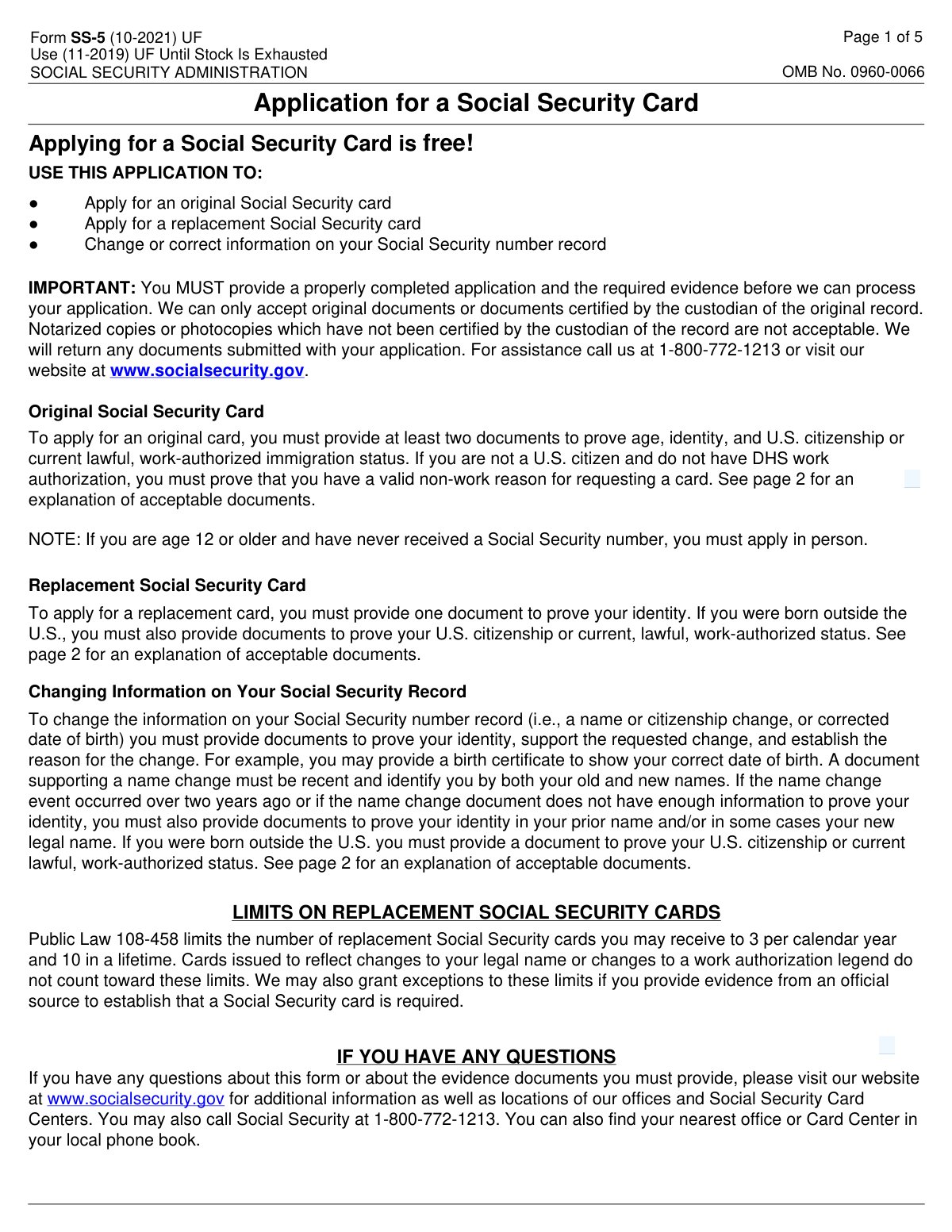
Instafill Demo: filling out a legal form in seconds
How to Fill Out Form SS-5 Online for Free in 2026
Are you looking to fill out a FORM SS-5 form online quickly and accurately? Instafill.ai offers the #1 AI-powered PDF filling software of 2026, allowing you to complete your FORM SS-5 form in just 37 seconds or less.
Follow these steps to fill out your FORM SS-5 form online using Instafill.ai:
- 1 Visit instafill.ai site and select Form SS-5.
- 2 Fill in personal information legibly.
- 3 Provide required evidence documents.
- 4 Sign and date the form electronically.
- 5 Check for accuracy and submit the form.
Our AI-powered system ensures each field is filled out correctly, reducing errors and saving you time.
Why Choose Instafill.ai for Your Fillable Form SS-5 Form?
Speed
Complete your Form SS-5 in as little as 37 seconds.
Up-to-Date
Always use the latest 2026 Form SS-5 form version.
Cost-effective
No need to hire expensive lawyers.
Accuracy
Our AI performs 10 compliance checks to ensure your form is error-free.
Security
Your personal information is protected with bank-level encryption.
Frequently Asked Questions About Form Form SS-5
This form is used to apply for an original Social Security card, a replacement Social Security card, or to change or correct information on an existing Social Security record.
No, applying for a Social Security card is free.
You must provide at least two documents to prove age, identity, and U.S. citizenship or current lawful, work-authorized immigration status.
Acceptable documents include a birth certificate, U.S. hospital record of birth, religious record established before age five, passport, or final adoption decree.
Acceptable documents include a U.S. driver's license, U.S. State-issued non-driver identity card, or U.S. passport.
To apply for a Social Security card as a U.S. citizen, you must provide one of the following documents as proof of U.S. citizenship: a U.S. birth certificate or a U.S. Passport.
If you cannot provide the original documents or documents certified by the custodian of the original record, the application for a Social Security card will not be processed. It is important to ensure that you have the necessary documents before applying to avoid any delays.
According to Public Law 108-458, you can receive up to 3 replacement Social Security cards in a calendar year and 10 in a lifetime. Replacing a lost or stolen card frequently may indicate identity theft, so it is important to take steps to protect your Social Security number.
If you have lost your Social Security card, you can apply for a replacement by completing the Application for a Social Security Card form and providing the required evidence of identity. You can obtain the form online, by calling the Social Security Administration at 1-800-772-1213, or by visiting your local Social Security office.
If you need to change the information on your Social Security record, such as your name or address, you can apply by completing the Application for a Social Security Card form and providing the required evidence to prove your identity and the reason for the change. You can obtain the form online, by calling the Social Security Administration at 1-800-772-1213, or by visiting your local Social Security office.
To complete the Application for a Social Security Card form, you must fill out the form legibly using only black or blue ink on 8 ½” x 11” paper. Once completed, you have the option to take the signed application to any Social Security office or mail it to the following address: Social Security Administration, 6401 Security Boulevard, Baltimore, MD 21235. It is important to note that you will need to provide original documents as evidence to support your application. These documents may include proof of identity, age, and U.S. citizenship or lawful alien status.
If you have any questions about the Application for a Social Security Card form or the evidence documents required, you can visit the Social Security website at www.socialsecurity.gov or call them at 1-800-772-1213 for additional information and assistance. The Social Security Administration's website offers detailed instructions and resources to help you complete the form accurately and provide the necessary documentation. They can also help you determine which documents are acceptable based on your specific situation.
Compliance Form SS-5
Validation Checks by Instafill.ai
1
Ensures that the full legal name is entered in the NAME TO BE SHOWN ON CARD section without abbreviations.
The validation process ensures that the applicant's full legal name is accurately captured in the designated section for the name to be displayed on the card. It checks for the presence of the complete first, middle, and last names without any abbreviations or initials. This is crucial as the name on the Social Security Card must match other legal documentation. The system also confirms that no unofficial nicknames or shortened versions of the name are used, maintaining the integrity of the applicant's legal identity.
2
Confirms that the Social Security number previously assigned is provided if applicable.
The validation ensures that if the applicant has been previously assigned a Social Security number, it is duly provided in the application. This check is important to prevent duplication of Social Security numbers and to maintain accurate records. The system cross-references the provided number with existing records for verification. If the field is applicable and left blank or contains an incorrect number, the validation will flag this for correction.
3
Verifies that the PLACE OF BIRTH is entered correctly, including the city and state or foreign country, without abbreviations.
This validation step verifies the accuracy of the PLACE OF BIRTH information entered on the application. It ensures that the city and state, or foreign country, are fully spelled out without the use of abbreviations. The system checks this information against a database of place names to confirm its validity. This is essential for maintaining accurate and consistent records of the applicant's birthplace in the Social Security Administration's database.
4
Checks that the DATE OF BIRTH is entered in the format of month, day, and full four-digit year.
The validation process checks that the DATE OF BIRTH is provided in the correct format, which is the month, day, and the full four-digit year. This standardized date format is crucial for consistency across government records. The system also ensures that the date is plausible and falls within a reasonable range of dates in the past. Any entry that does not comply with this format or contains an unrealistic date is flagged for review and correction.
5
Validates that the appropriate citizenship status is checked and additional documentation is provided if 'Other' is selected.
The validation confirms that the applicant has indicated their correct citizenship status by checking the appropriate box on the application. If the 'Other' status is selected, the system validates that additional documentation supporting this status is provided, as required by the application instructions. This step is crucial to ensure that the Social Security Administration has the necessary information to process the application according to the applicant's citizenship status.
6
Confirms that the ETHNICITY and RACE sections are completed voluntarily
The AI ensures that the ETHNICITY and RACE sections on the Application for a Social Security Card are filled out on a voluntary basis. It confirms that if the applicant chooses to provide this information, one or more races are selected according to their preference. The AI checks for the proper completion of these sections without mandating them, acknowledging the voluntary nature of this part of the application. It also ensures that the selections made are recorded accurately in the system.
7
Ensures that the SEX is correctly indicated as either Male or Female
The AI verifies that the SEX field on the Application for a Social Security Card is marked with the correct gender identification. It ensures that the applicant has chosen either 'Male' or 'Female', and that this choice is clearly indicated on the form. The AI checks for any discrepancies or unclear markings and prompts for clarification if needed. This validation is crucial for the accuracy of the individual's personal records.
8
Verifies that the parent's names and Social Security numbers, if known, are entered correctly
The AI scrutinizes the entries for the parent's names and Social Security numbers on the Application for a Social Security Card. It verifies that the names are spelled correctly and match any existing records. If the Social Security numbers are known, the AI checks that they are entered accurately and are valid numbers. This validation is essential to maintain the integrity of the family's social security records and to prevent any potential issues with identity verification.
9
Checks if there is a prior SSN filed and that the information is consistent with previous records
The AI conducts a thorough check to determine if there is an existing Social Security Number (SSN) for the applicant. It compares the newly provided information with any prior records to ensure consistency and accuracy. If a previous SSN is found, the AI confirms that all details align with the historical data. This step is vital to prevent duplication of records and to maintain a single, accurate identity for the applicant within the Social Security system.
10
Confirms that the name on the most recent SSN card is entered if applicable
The AI confirms that the name listed on the Application for a Social Security Card matches the name on the most recent SSN card, if such a card has been issued. It ensures that the name is current and accurately reflects the applicant's legal name. This validation is particularly important in cases of name changes due to marriage, divorce, or other legal proceedings. The AI's role is to maintain the continuity and legality of the applicant's identity on their Social Security record.
11
Validates that any different date of birth used on an earlier application is disclosed
The system ensures consistency and accuracy in the application process by validating that any previously used date of birth that differs from the current application is disclosed. This check helps to prevent discrepancies in the applicant's records and supports identity verification. It cross-references past applications to confirm that all dates of birth are accounted for and flags any inconsistencies for review. This step is crucial for maintaining the integrity of the applicant's personal information.
12
Ensures that TODAY'S DATE is entered correctly as the date the application is being completed
The system ensures that the date the application is being filled out is accurately recorded by verifying that TODAY'S DATE is entered correctly. This validation is important for establishing the timeline of the application process and for record-keeping purposes. It checks the format of the date entered against the standard date format and confirms that it reflects the current date. This helps to ensure that the application is processed in a timely manner.
13
Verifies that a DAYTIME PHONE NUMBER is provided for contact purposes
The system verifies the presence of a DAYTIME PHONE NUMBER to ensure that the applicant can be contacted during standard business hours. This check involves confirming that the phone number provided is in a valid format and contains the appropriate number of digits. It also checks for any prohibited characters that are not typically found in phone numbers. This step is essential for maintaining open lines of communication between the applicant and the Social Security Administration.
14
Checks that the MAILING ADDRESS is complete and accurate for where the Social Security card should be mailed
The system checks the completeness and accuracy of the MAILING ADDRESS to ensure that the Social Security card is mailed to the correct location. This involves validating each component of the address, including the street number, street name, city, state, and ZIP code. The system also compares the address against postal service records to confirm its validity. This check is critical to prevent delays or loss of the Social Security card during mailing.
15
Confirms that the APPLICANT'S SIGNATURE is provided and that the RELATIONSHIP TO APPLICANT is indicated if signed by someone other than the applicant
The system confirms the presence of the APPLICANT'S SIGNATURE to authenticate the application. It also ensures that if the application is signed by someone other than the applicant, the RELATIONSHIP TO APPLICANT is clearly indicated. This validation is important for verifying consent and authority in the application process. The system checks for a signature in the designated area and, if applicable, the proper documentation of the signer's relationship to the applicant.
Common Mistakes in Completing Form SS-5
When applying for a Social Security card, it is crucial to provide the exact name as it should appear on the card. Incomplete names, missing middle initials or suffixes, or incorrect spellings can lead to delays or denials in the application process. To avoid this mistake, double-check all entered names against original documents such as a birth certificate or passport. Ensure that all required components, including middle initials and suffixes, are included.
The Social Security Administration requires original documents or certified copies as evidence when applying for a Social Security card. Submitting photocopies or notarized copies without proper certification can result in application delays or denials. To prevent this mistake, make sure to provide original documents or certified copies of acceptable forms of evidence, such as a birth certificate, U.S. passport, or employment authorization document.
Notarized copies or photocopies that are not certified by the custodian of the record may not be accepted by the Social Security Administration. This can lead to application delays or denials. To avoid this mistake, ensure that all notarized copies or photocopies are properly certified by the custodian of the record, such as a school registrar, hospital administrator, or government agency official.
When applying for a Social Security card, it is essential to check the appropriate box for citizenship or ethnicity. Failing to do so can result in application delays or denials. To prevent this mistake, carefully review the application instructions and ensure that the correct box is checked based on your citizenship status and ethnicity.
Providing an incorrect or incomplete date of birth can lead to application delays or denials when applying for a Social Security card. Double-check all entered dates of birth against original documents, such as a birth certificate, to ensure accuracy. If there are any discrepancies, contact the Social Security Administration for guidance on how to proceed.
Applicants often overlook the importance of providing a valid contact phone number and mailing address on the Application for a Social Security Card. This information is crucial for the Social Security Administration to process and communicate the status of the application. To avoid this mistake, ensure that all contact information is accurate and up-to-date before submitting the form.
Applicants may forget to sign the Application for a Social Security Card or sign it in the incorrect place. Proper signing of the form is essential to establish the authenticity of the application. To prevent this mistake, carefully review the instructions on the form and sign it in the designated area using a black or blue pen.
When signing the Application for a Social Security Card as a representative, it is essential to indicate the relationship to the applicant. Failing to do so can result in processing delays or denial of the application. To avoid this mistake, ensure that the correct relationship is indicated in the appropriate section of the form.
Applicants may unintentionally provide incorrect or incomplete information in any section of the Application for a Social Security Card. This can lead to processing delays or denial of the application. To prevent this mistake, double-check all information provided on the form before submitting it, and ensure that all required fields are completed accurately.
Applicants may use a pen other than black or blue ink or write illegibly when filling out the Application for a Social Security Card. This can make it difficult for the Social Security Administration to read and process the application. To avoid this mistake, use a black or blue pen to fill out the form and ensure that all writing is clear and legible.
One of the most significant mistakes applicants make when completing the Application for a Social Security Card is failing to take proper precautions to safeguard their Social Security number (SSN) and card. The SSN is a valuable piece of personal information that, if stolen, can lead to identity theft and financial losses. It is essential to keep the SSN and card in a secure location, away from prying eyes and potential thieves. Additionally, applicants should avoid sharing their SSN unnecessarily, such as on social media or with unsolicited callers. To prevent identity theft, consider requesting an SSN theft report from the Social Security Administration if you suspect your number has been compromised. Furthermore, consider freezing your credit reports to prevent new accounts from being opened in your name.
Saved over 80 hours a year
“I was never sure if my IRS forms like W-9 were filled correctly. Now, I can complete the forms accurately without any external help.”
Kevin Martin Green
Your data stays secure with advanced protection from Instafill and our subprocessors



Robust compliance program
Transparent business model
You’re not the product. You always know where your data is and what it is processed for.
ISO 27001, HIPAA, and GDPR
Our subprocesses adhere to multiple compliance standards, including but not limited to ISO 27001, HIPAA, and GDPR.
Security & privacy by design
We consider security and privacy from the initial design phase of any new service or functionality. It’s not an afterthought, it’s built-in, including support for two-factor authentication (2FA) to further protect your account.
Fill out Form SS-5 with Instafill.ai
Worried about filling PDFs wrong? Instafill securely fills ss-5 forms, ensuring each field is accurate.